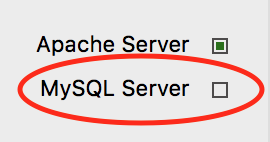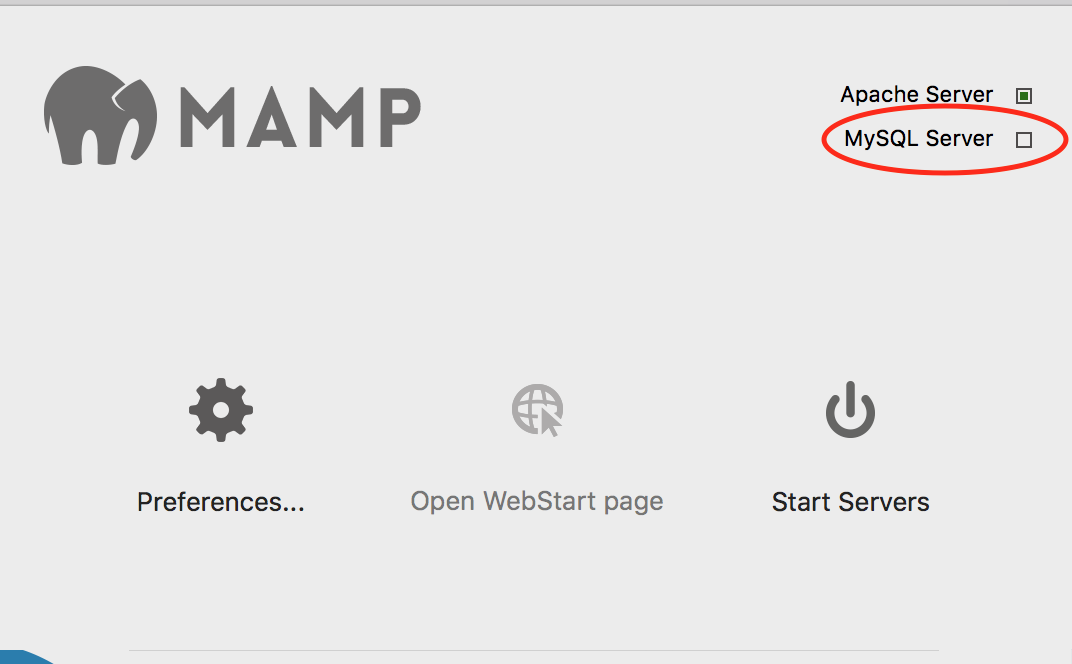
A recent Mac OSX Sierra upgrade killed my MAMP!
h/t (https://juanfra.me/2013/01/mysql-not-starting-mamp-fix/)
This is actually an easy fix. Just trash your MySQL log files. Navigate to:
/Applications/MAMP/db/mysql{xx}/ and delete the 2 log files here. (Don’t worry. MySQL will rebuild them.)

They are the files labelled ib_logfile{X}
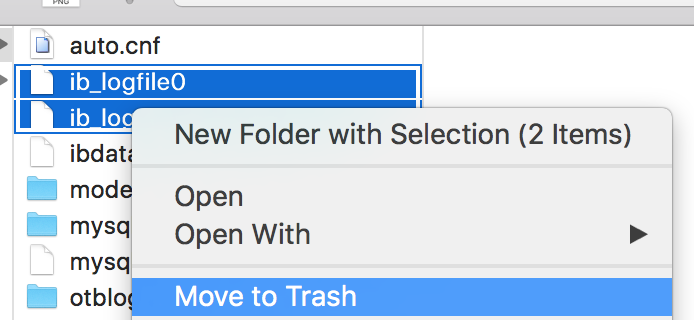
Just move those to the trash and restart MAMP!