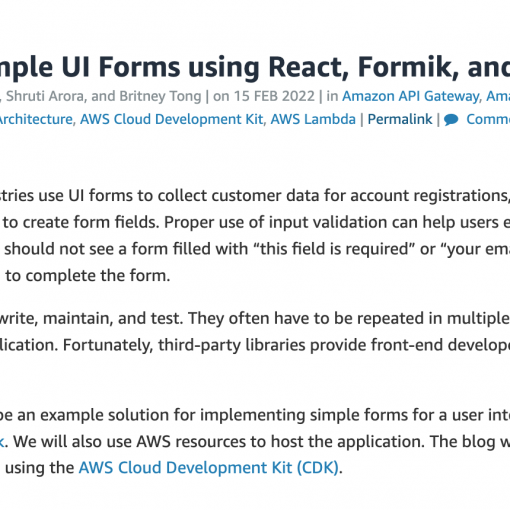My first time working with the Remix framework didn’t go so well. I followed their quick start instructions step-by-step which seemed very straight forward. The development server started. I opened a browser to localhost and ended up with the dreaded “white screen of death”.
I thought I followed all the steps correctly in the terminal:

At this point I thought I could view the app in my browser. After several attempts to reinstall, all ending in the same result, I tried doing one step which I thought was unnecessary:
$ cd ./remix-app && npm installI don’t know why I even tried this. The terminal indicated that all dependencies were installed:

Plus, I could see the package-lock.json file and node_modules folder were already present.
I was convinced an install command would do nothing. And, after running it, no additional packages were installed.
However, when I tried to run the app, much to my surprise, it worked!

My first impressions of Remix are not good. I’m not sure I’ll stick with it after this frustration. Hopefully someone will get this fixed for future tire kickers.